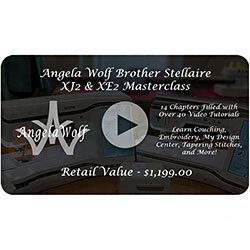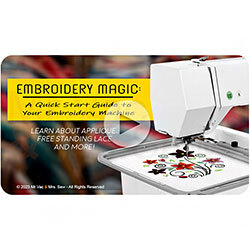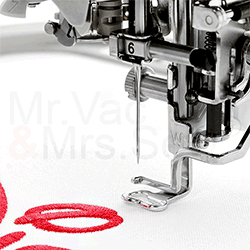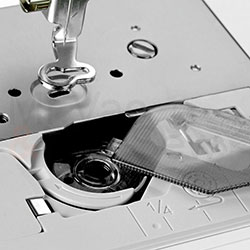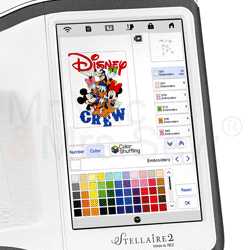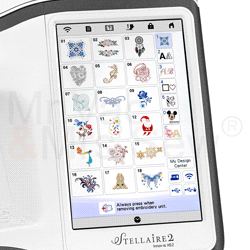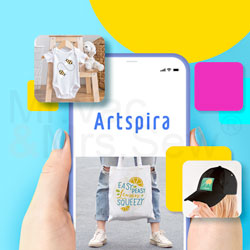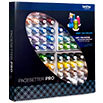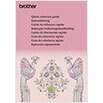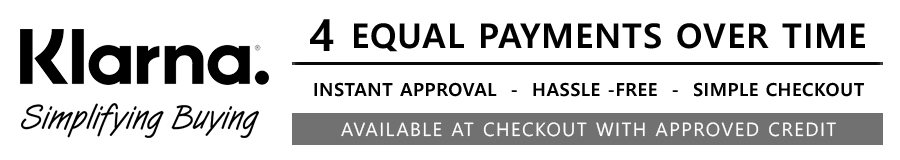
Embrace the ease and flexibility of embroidery with the XE2's spacious 9.5” x 14” embroidery area, designed to handle almost any project without the need for constant re-hooping. Tackle any project with confidence and let your creativity soar with 889 built-in designs, including 101 Disney options and 26 unique lettering fonts. The XE2 boasts a large 10.1" HD full-color LCD touchscreen, perfect for editing, creating, or simply previewing your designs. The My Design Snap mobile app takes the guesswork out of design placement—just snap a picture, preview it on screen, and you're ready to go. Enhance your creations with the couching feature, enabling you to embroider with yarn for rich, textured designs. And with embroidery speeds of up to 1,050 stitches per minute, the XE2 lets you bring even the most intricate designs to life with speed and precision.
- Brother BES BLUE Embroidery Software Included Free!
- 889 Embroidery Designs Built-In Including 101 Disney Designs
- Large 10.1" Built-In High-Definition Full Color LCD Touchscreen
- Massive 56 Square Inches of Workspace and 9.5" x 14" Embroidery Area
- Transform Drawings and Illustrations into Full Embroidery Designs with My Design Snap Mobile App
- Embroider With Yarn Using the Couching Feature for Added Texture and Unique Designs
THE PERFECT MACHINE FOR ...
+
The warranty on this machine is 25 Years on the Chassis, 5 Years Limited Electronic, 1 Year Service Labor and Parts on defects in material and workmanship. Mr. Vac & Mrs. Sew is an authorized Brother dealer.